马上注册成为YANBONG会员吧!
时下最热门的资讯、娱乐、贴图等分享都在这里等你发掘哦!
您需要 登录 才可以下载或查看,没有账号?注册
×
本帖最后由 TheArcher 于 19-4-2009 20:30 编辑
这是一套可将Windows的桌面环境改变成个性化系统的软件,内建以Themes为主轴,可加入按钮、图片等来当成捷径且可有如JAVA按钮的效果,也可用程序本身的Icon文件来使用,另可编辑图片的变化模式,让您的桌面环境更眩、更美。
普通的桌面不稀奇,要就来个多媒体的桌面,才够酷!它可将Windows的桌面环境改变成多媒体环境的软件,内有以Themes为主,可加入按钮、图片等来当成快捷方式且可有如JAVA按钮的特殊效果,也可用程序本身的Icon来使用,另可编辑图片的变化模式,让您的桌面比别人更酷更炫。
在Talisman的工作区里,你可以放置任意多个按钮和图片。这些对象可以有不同的外观和尺寸。能够轻松地将你的Windows系统变得更加漂亮,而且不会占用过多的系统资源。通过他们,你可以运行任何Windows或DOS程序。在它的桌面上甚至可以放置HTML页(可以含有Javascripts,Flash电影, VRML)、AVI电影。和windows一样,Talisman也有大量的桌面主题可以更换。
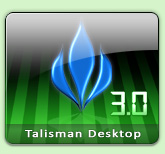
Talisman Desktop (Talisman) is a desktop alternative andshell-replacement for Windows 9x/ME and NT/2000, capable oftransforming your computer into a magical world arranged as you like.The program's basic purpose: Launch other applications in a newinterface, instead of the standard Windows desktop. But theopportunities presented by Talisman are much broader. The program doesnot limit your computer fantasies - draw anything you like and arrangeit as your imagination tells you to. When you get tired of looking atthe same screen - change it all over again.If you are in a good mood -throw flowers and favorite photos on the screen. If you're not feelingso bright - leave the black screen with lonely Norton Commander orwinking Bill Gates. Create invisible buttons - they will open thoseplaces and the pictures, known only to you. Construct galleries of thebest pictures and photos. Simply create your own little world, createdby and for you, instead of staring at the same lines of icons on yourdesktop, year after year.
With the help of Talisman create your own virtual world on thecomputer. This world can contain sets of screens, forms, rooms andobjects. All these objects are interactive and respond to movements orclicks of the mouse.
Features: Creatingmultilevel user defined fullscreen desktops Creating Desktop Panels on Windows Desktop Opportunity to replace the default shell ofWindows 9x/NT/2000/ME/XP/Vista explorer.exe with talisman.exe Use of any number of pictures, buttons, obkectsof any type or dimension, instead of standard icons. Place, free-moving and imposing of objects inthe Talisman workspace. All objects can runexternal programs or internal shell commands or http:// URLs by oneclick of the mouse. The number of forms(screens) in one theme is not limited. Any screen object can be set toswitch from one form to another. You can createa set of independent themes, and store them on any disk in the localcomputer or on a local area network. You caneasily switch between different themes through your own objects orthrough the Talisman menu. The Built-in ObjectEditor allows the creation, modification and removal of any element ina theme. Large number of basic elements (forms,pictures, shapes, buttons of different types, text blocks, inputboxes,calendars, clocks, timers, HTML-documents, Flash and VRML documents. Customizable taskbar, system tray, clock. Sound support for all events. Startmenu, foldermenu, taskmenu, controlmenu,custom menu and other menu objects. Scriptlanguage. Messages engine for communication withother programs. Plugins. HotKeys. Keyboardcontrol. Protection and limited accessfunctions.
New in Talisman Desktop 3.0 Beta 2 (build 3003)
- Added "Buttons" page in "Theme Manager".
- Added localization functions to "Theme Manager" and "Add Item" programs.
- Added "Copy Form" command in Ctrl+Right click menu. Now you can copy forms from one theme to another.
- Added new command "updateregistry". This command rewrite all standardTalisman registry settings including default Hotkeys and fileassociations.
- Added new installation option for corporate clients. Using newsettings file (runonce.txt) placed in Talisman folder it is possible tocopy Talisman and automatically register it on any new computer withoutslow setup procedure. (See detailed information in the Talisman Helpfile: Registration and Installation>Corporate Installation).
- Added new function "getvalue" for "setvalue" and "tobject" commands.This function allows to copy any value from one object to other.
For example, set the same icon as on Buton1 to Button2:
setvalue desktop0.button2.icon=getvalue desktop0.button1.icon
or
tobject desktop0.button2.icon=getvalue desktop0.button1.icon
- Added new command
"tobject <form>.<button>.command=browsefile[type:<filetype>]" to change a Button command string from "Browsefile" dialog.
Where <filetype> may be any file extension or * to browse all files.
For example to setup the command (EXE file) for Button1. Create a Button2 with command:
tobject desktop0.button1.command=browsefile [type:exe]
See "Media Center" theme as example (Press Ctrl+Alt+Z to show Form2).
- Fixed bug in "Add/Edit Item" dialog (not updated Icon field).
- Other changes and bug fixes.
官网:http://www.lighttek.com
~Support Windows 95/98/ME/NT4/2000/XP/Vista~
官方下载:
v3.0 Beta 2 (build 3003):http://www.neosoft.ru/files/talisman3beta.zip
v2.99 Final (build 2990):http://www.neosoft.ru/files/talisman.zip
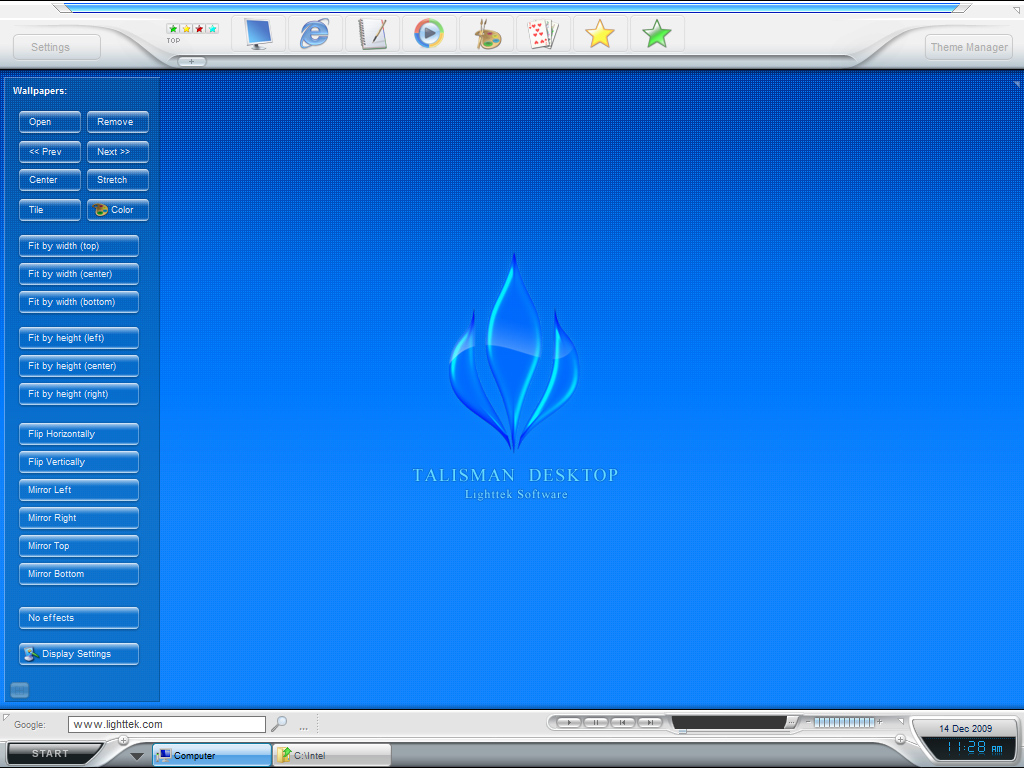  |